Custom HashMap in Java
Concepts to understand
To implement the custom HashMap, you should have the understanding of the following topics.
- Understanding of
Genericsin java - Understanding of the Hashmaps concepts like
- What is
hashcode - What is
hash table - What are
bucketsin hashtable - What is
hash collision.
- What is
Let's get started
Generics in Java
Generics in java are the classes or interfaces which are parameterized over types. It means that instead of specifying the
type of the class or interface at the time of implementation, let caller create the object of desired type.
For example - Fixed Type object is MyArrayList<Integer>, while generic type is MyArrayList<E> or MyArrayList<?>.
If the type is fixed like MyArrayList<Integer> then I can not create the object of MyArrayList which can hold string values.
While in the case of MyArrayList<?> or MyArrayList<E>, I can create object of MyArrayList which can hold items of different types like
Integer or String or anything else like this new MyArrayList<Integer>(), new MyArrayList<String>().
What is hashtable
Below is the architecture of the hashtable where resolutions of the collision are resolved by open hashing
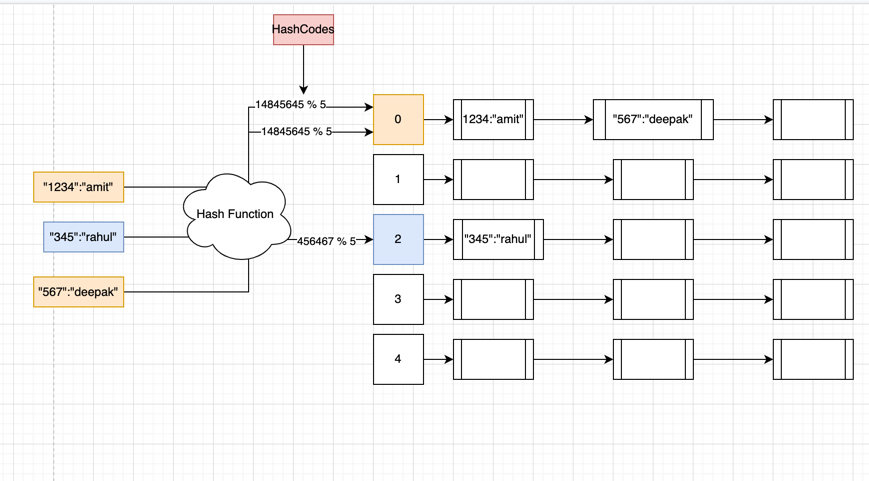
Hashtable consist of
- Hash function which take the key and do some calculations to generate the hashcode
- Hashcode, it is the output of the hash function for a given key
- Bucket, it is the index of the
ArrayListwhere this key is supposed to be stored. Bucket is calculated byhashCode % ArrayList.size() - LinkedList, it is associated with every bucket, it is used to resolve hash collision i.e the cases where two or more keyvalues need to be stored in the same bucket.
What is hashcode and hash function
Hashcode is the integer value which is returned by a hasCode function. This hashcode function, do some kind of complex calculation
on the object( it could be integer, string, or any other object ). The most noticeable feature of this hashcode is - it will remain same for the given object,
howmany times you run hashcode function on that object. This hashcode unique for a given string. In some cases, if two different objects
have the same hashcode, it is known as hashcode collision.
A quick example of hashCode function could be
class Hash{
public void hashCode( int i, long l){
int result = 1;
int result = 31 * result + i;
int result = 31 * result + (l & l >>> 32);
return result;
}
}
What is buckets in hashmaps
Buckets in the hashmap are usually implemented by ArrayList. It is because once we get the bucket number in which particular key is present
we need to get it in O(1) operation, it is possible only by getting key by index.
In most of the implementation, while initializing the hashmap, bucket list of default size is created like below
class HashTable{
LinkedList<Map<K,V>> ll = new LinkedList<Map<K,V>>();
ArrayList<ll> hashTable = new ArrayList<ll>();
}
What is hash collision
Hash collision is the situation when two or more keys fall in the same bucket. Hash collision happen in the following cases
- When a hash function generate same hashcode for two different keys
- When a hash function generate two different keys BUT when we do
hashCode % ArrayList.size()then we get the same bucket.
Implementation of custom hashmaps
import java.util.*;
public class MyHashMap<K, V>{
final static int INIT_CAPACITY = 1000;
ArrayList<LinkedList<HashMap<K, V>>> hashTable = new ArrayList<>();
public MyHashMap(){
createHashTable(this.hashTable);
}
private void createHashTable(ArrayList<LinkedList<HashMap<K, V>>> hashTable){
for(int i = 0; i < MyHashMap.INIT_CAPACITY; i++){
LinkedList<HashMap<K,V>> ll = new LinkedList<>();
hashTable.add(ll);
}
}
public void put(K key, V value){
int hashCode = Math.abs(key.hashCode());
int bucket = hashCode % hashTable.size();
LinkedList<HashMap<K,V>> ll = hashTable.get(bucket);
HashMap<K,V> keyValue = new HashMap<>();
keyValue.put(key, value);
ll.add(keyValue);
}
public V get(K key){
boolean isFound = false;
V value = null;
int hashCode = Math.abs(key.hashCode());
int bucket = hashCode % hashTable.size();
LinkedList<HashMap<K,V>> ll = hashTable.get(bucket);
for (HashMap<K, V> keyValue : ll) {
for(HashMap.Entry<K, V> entry: keyValue.entrySet()){
if(entry.getKey().equals(key)){
value = entry.getValue();
isFound = true;
}
}
if (isFound) break;
}
return value;
}
public void displayHashTable(){
for (int i=0; i<hashTable.size(); i++){
LinkedList<HashMap<K,V>> ll = hashTable.get(i);
Iterator<HashMap<K,V>> it = ll.iterator();
System.out.println("Bucket is " + i);
while(it.hasNext()){
System.out.println(it.next());
}
}
}
public static void main(String args[]){
MyHashMap<Integer, Integer> myHashMap = new MyHashMap<>();
for(int i=0; i<2000000; i++){
myHashMap.put(i, i);
}
myHashMap.displayHashTable();
Object v = myHashMap.get(908);
System.out.println(v);
v = myHashMap.get(1);
System.out.println(v);
v = myHashMap.get(1000);
System.out.println(v);
System.out.println(v);
System.out.println(v);
}
}
Performance of HashMap
Disclaimer : For all performance related stuff, I use JProfiler extensively. You can get it from Get JProfiler
Time complexity of the search and delete of the hashmap is usually O(1) i.e. it should not increase with the increase in the number of elements.
Basically if you see the steps being taken to search a key say KEY are
- Create the hash of
KEYsayhashcode - Calculate modulus of
hashcode % number of bucketssaybucketId - Access the bucket with index i.e
bucketId - Search for the elements in the linkedList present in the
bucketid- If there are no collisions then LinkedList would contain just one key value pair
- If there are multiple collisions then LinkedList might contain multiple elements
- Like I said earlier also, collision are bound to happen
- Collision based on same hash value for two different keys
- Collision because of limitation on number of buckets, hence two or more keys even with different hashcode need to reside in same bucket
- Like I said earlier also, collision are bound to happen
Validation of search time complexity
Hashmap has 200 elements
Bucket Size : 1000
class Test{
public static void main(String args[]) {
MyHashMap<Integer, Integer> myHashMap = new MyHashMap<>();
for (int i = 0; i < 200; i++) {
myHashMap.put(i, i);
}
myHashMap.displayHashTable();
Object v = myHashMap.get(100);
System.out.println(v);
}
}
Output
Time taken to get a element from 200 elements is approx 300 micro secs
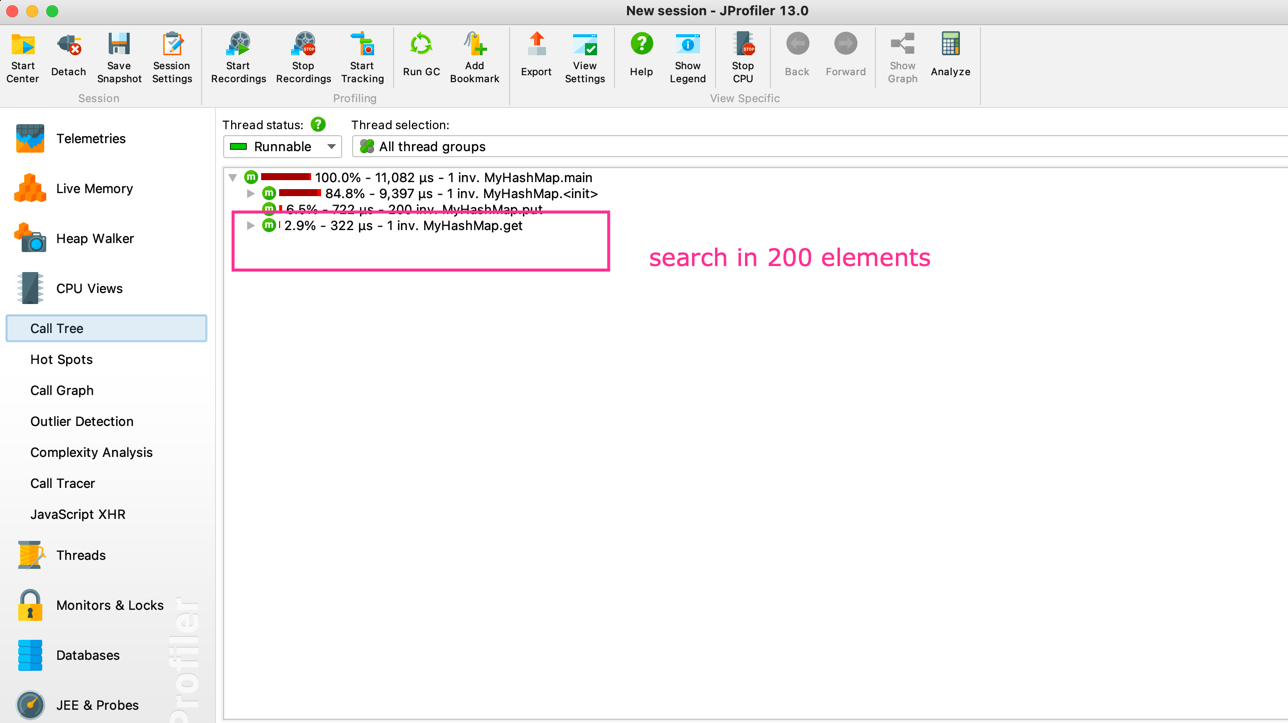
Hashmap has 2M elements
Bucket Size : 1000
class Test{
public static void main(String args[]) {
MyHashMap<Integer, Integer> myHashMap = new MyHashMap<>();
for (int i = 0; i < 2000000; i++) {
myHashMap.put(i, i);
}
myHashMap.displayHashTable();
Object v = myHashMap.get(100);
System.out.println(v);
}
}
Output
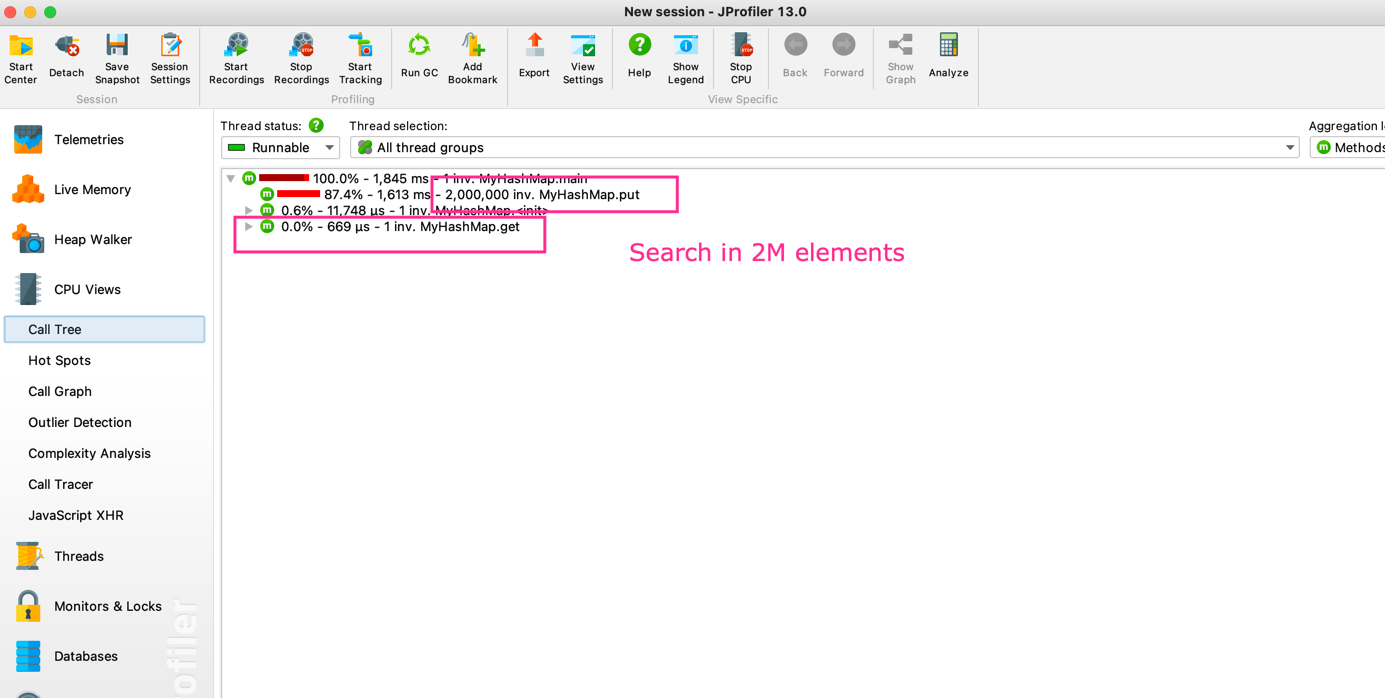
Time taken to get a element from 2M elements is approx 600 micro secs. You might be wondering why there is a jump of even 300 micro seconds when searching for a element in 2M elements. Reason for this is the constant bucket size. If you take a look at the first use case, we have bucket size of 1000, while in this case also the bucket size is same, hence in this case we would have more collisions ( due to hashCode % num of buckets ), then more toward linear search.
Generally, we should increase the number of buckets dynamically as more and more keys are getting inserted.